
Imagined Worlds Final

This was the final stretch of the imagined worlds project. I had put this project on hold to work on the synoptic project, and during that time I learned a lot about 3D modeing, animation and working in Unreal. I decided that rather than using Arnold renderer and Substance Painter, I would export the project into Unreal and make a cinematic there instead. I was quite familiar with Unreal at this point, and I did not know much about Substance Painter.
I started by assigning materials to different sections of each building. I found out during my synoptic project that you can use this method to apply multiple materials to a single object by creating multiple material slots. When this was done I deleted all the nCloth elements I had created previously. While I still wanted to use the nCloth system I wanted to make it again from scratch as it was quite messy and I had forgotten how it worked over time. I needed to make real animations for these parts in order to export them into Unreal, which I would come back to later.

Once I had finished setting up the scene in Unreal I decided to start making the cloth animations. I found a tutorial that taught me how to export nCloth animations by creating a cache (vertex based animations require this to export properly). I made a simple banner design in Photoshop and added it to the banner in Maya.
I also added a few details around the scene such as a shop sign using the text tool, doors on the buildings and a bin model.
�

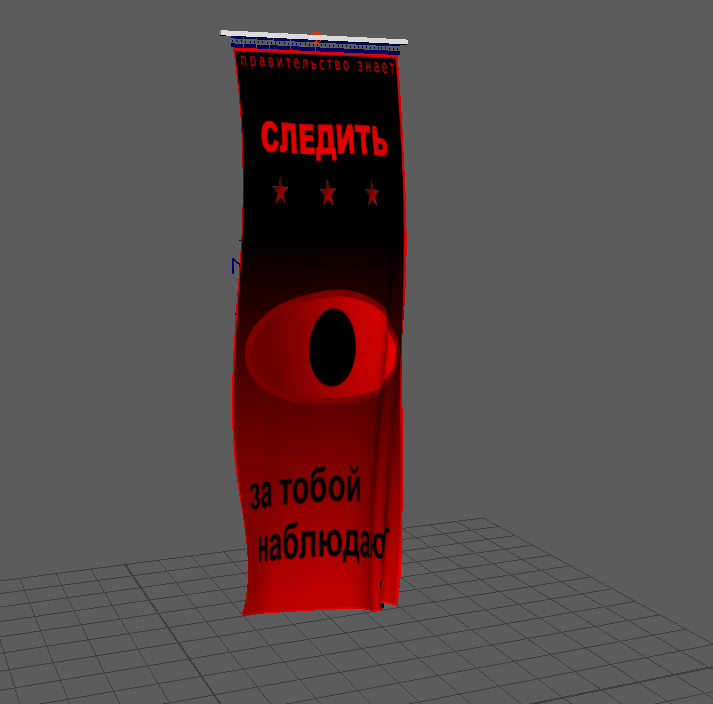
I then used the same process on the wires and added them to the scene. I found that while doing this it was better to make the animations in their own scene, rather than in the main scene due to crashes. I also made some changes to the lighting (not final) and added particle systems to the scene to add to the theme and make the scene more dynamic.
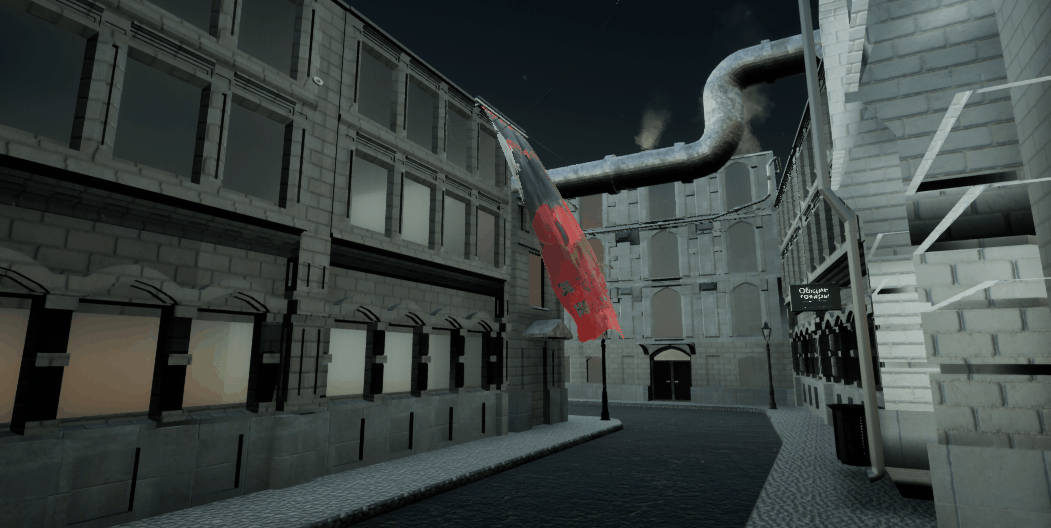
Once the animated elements were finished I went into Maya to fix the building. I used the Mesh > Cleanup tool to make sure there were no issues with the topology. I also neatened up the UVs, just to be sure. This worked and it re-imported smoothly. I spent a while tweaking the scene after this, I added particle effects around the scene; smoke rising from chimneys and a fire in the bin model. I then replaced the atmospheric fog with a sky sphere - which is a similar lighting method but with more detail such as moving clouds and a sun. I combined this with a directional light which added dynamic shadows, making the scene look much more realistic.

At this point I was happy with the look of the scene. I started looking at the cinematics features in Unreal, which works by moving a camera around using keyframes. I made a 40 second clip where the camera pans around to show off the details around the scene. I exported this to Premiere where I added a fade in and out effect, as well as adding the audio. The project was finally done!
Conclusion/Reflections
This project was a good test of my 3D modeling skills. It was the first modeling project I had ever done besides object modeling. I really enjoyed making the intricate buildings and designing the scene. This was quite a hard project. I think if I kept trying to use Maya and Arnold I would have struggled to finish it - switching was a good call. Once I moved the project to Unreal things went much more smoothly. The meshes did have topological issues, but I was able to fix them when I returned to the project using some of the automated tools like Mesh > Cleanup and Triangulate/Quadrangulate. I think that using Substance Painter would have allowed me to make more detailed textures and add smaller texture details such as normals and painted details like dirt and grime. Unreal materials work well for what it is, but I need to start doing traditional texture work in my future project to improve.
